Note:
This post includes some affiliate links, which means that if you decide to purchase through these links, a small commission may be earned at no additional cost to you. This support helps me continue providing helpful guides and reviews for you.
Introduction
Let’s face it—building a smart home sounds like one of those futuristic fantasies where your coffee is ready as you roll out of bed, and lights dim to set the mood for your Netflix binge. But as a dad of three (a.k.a. chaos manager) with a penchant for tech, I’m here to tell you that it’s totally doable on a budget—and you don’t have to be a tech whiz to make it happen.
Related Post: Check out my guide on choosing the best laptops for tech enthusiasts or anyone looking to upgrade their home office.
Why Build a Smart Home on a Budget?
There’s a common misconception that a smart home requires a pile of cash and a degree in electrical engineering. But here’s the thing—your smart home doesn’t have to be a Hollywood movie set. You can start small, with a few affordable devices, and build it up as you go. It’s all about choosing the right pieces that work for your needs (and yes, ones that your spouse won’t roll their eyes at).
For me, it all started with a simple smart light bulb. I thought, “How hard can it be?” Well, after accidentally turning it on and off from my phone at 2 a.m. (while trying to figure out the app), I knew I had a learning curve ahead. But that first light bulb grew into a full smart home setup with cameras, smart plugs, and a little Raspberry Pi powerhouse in the corner—without breaking the bank.
Where to Start: Smart Home Essentials for Beginners
Setting up your smart home doesn’t have to be overwhelming, and you don’t need to buy everything at once. Here’s a step-by-step approach to building your system gradually:
Step 1: Start with Smart Lighting
Smart lights are often the first step into the world of home automation. They’re easy to install, relatively inexpensive, and let you experience the magic of automation right away. But—and this is important—making your home smart doesn’t mean replacing every traditional light switch with a complicated app interface. In fact, it’s quite the opposite.
A smart home should add functionality, not take away from what you already have. However, there is one key thing to understand with smart bulbs: they need to stay powered on to be controlled remotely. If someone turns off the traditional light switch, it cuts power to the bulb, and you lose the ability to control it remotely via your phone or voice commands (and even can break your mesh network, more about mesh networks below). This can be a common frustration when family members aren’t used to the smart system.
Solution: To solve this problem, you can install a Sonoff Zigbee Mini or a similar in-wall module behind your existing switch. This device connects to the circuit behind the switch, ensuring that the switch can still be controlled remotely, even when the physical switch is turned off. This way, you retain both manual and smart control.
Here’s how smart lighting can make a big difference, even with just a few bulbs:
Retain Manual Control: With a Sonoff Zigbee Mini or similar device, you can use your traditional light switches as normal. The module ensures that the smart bulbs remain powered and controllable remotely while still letting you toggle the lights on and off using the physical switch.
Added Automation: Smart lighting lets you automate routines and schedules without disrupting traditional controls. For instance, you can set your lights to gradually brighten in the morning, making it easier for the whole family to wake up (goodbye, harsh alarms!). Or, schedule them to turn off automatically at bedtime—no more sneaking around to switch them off manually.
Convenience for All: Smart lights can also be controlled with voice commands or apps when needed, but it’s not a replacement for your physical switches. The goal is to make it easier to control lights when your hands are full or you’re too comfy to get up—not to force you to always use your phone or voice commands.
Recommended Options:
- Budget-Friendly: Wyze Smart Bulbs, Sengled Smart Bulbs (works with both Google Home and Alexa).
- Mid-Range: Philips Hue bulbs with the Hue Bridge for more advanced options.
- Smart Switch Companion: Sonoff Zigbee Mini or Aqara Single Switch Module T1 for integrating smart control with existing switches.
- Zigbee-Compatible: Philips Hue and IKEA TRÅDFRI (both work with Home Assistant if you decide to upgrade to a more advanced system later).
Pro Tip: If you’re on a budget, go for a starter kit with a few bulbs and a smart switch module like the Sonoff Zigbee Mini. This setup lets you see how much convenience it adds without sacrificing traditional control. You’ll quickly realize the benefits, especially during late-night diaper changes or when you want to control lights remotely while keeping the physical switches functional.

Step 2: Add Smart Plugs and Switches
Smart plugs are one of the easiest and most flexible ways to add smart functionality to your home. Got an old lamp that’s not compatible with smart bulbs, or a security camera you’d like to control remotely? A smart plug can turn these traditional devices into smart ones with minimal effort.
Real-Life Use Cases: In my own home, I use smart plugs for a variety of purposes:
Reolink Security Camera Control: I have a Reolink security camera connected to a smart plug, which allows me to turn it on or off remotely. This is particularly useful if I want to cut power to the camera during downtime or for privacy reasons without physically unplugging it.
Controlling a Traditional Lamp: For one of our rooms, I connected a traditional lamp to a smart plug since it wasn’t compatible with smart bulbs. This way, I can still automate the lamp with schedules and remote control—without the need for a smart bulb.
Automating Lighting with IKEA Vallhorn Motion Sensor: In one of our rooms, I’ve set up an IKEA Vallhorn motion sensor to control a smart plug, which the lighting is connected to. When motion is detected, the plug automatically turns on the light. It’s a simple yet effective automation that adds convenience without changing how we normally use the light switch.
Here’s why you’ll love smart plugs:
Manual and Remote Control: With a smart plug, you can use your phone or voice commands to control devices like fans or lamps, but you don’t lose the ability to switch them off physically. It’s about giving you more ways to interact with your devices, not fewer.
Scheduling and Energy Efficiency: Use smart plugs to schedule appliances like your coffee maker or lamps to turn on and off at set times, reducing energy waste and making your home more efficient.
Add Smart Logic to Non-Smart Devices: With a motion sensor and a smart plug, you can add smart logic to almost any traditional device. This allows you to trigger lights or appliances based on motion or other conditions, making your home feel smarter without replacing all your existing equipment.
Related Post: Curious about which robot vacuum to buy to complement your smart home setup? Check out my detailed guide on robot vacuums for the best picks!
Recommended Options:
- Budget-Friendly: TP-Link Kasa Smart Plug, GHome Smart Plugs (works with Google Home and Alexa).
- Zigbee-Compatible: CMARS Smart Plug or IKEA Tretakt, which integrate well with Zigbee hubs and Home Assistant
Important Warnings:
Avoid Exceeding Maximum Amps:
Be cautious not to exceed the maximum rated amperage (amps) of your smart plug. Most smart plugs are designed for low-to-medium power devices such as lamps, fans, or small appliances. Heavy appliances like portable heaters or air conditioners can draw too much current, leading to overheating or potential damage. Always check the amp rating on your smart plug before connecting high-power devices.Safety First When Installing Sonoff Smart Plugs:
When installing Sonoff smart plugs, make sure the power is completely disconnected before wiring the device. Sonoff plugs are not designed for live wiring, and improper installation could lead to electric shock or damage to the device. Always follow safety guidelines and, if needed, consult a professional electrician.

Understanding the Zigbee Network: Why Device Choice Matters
If you’re using Zigbee devices in your smart home setup, it’s essential to understand how the Zigbee network operates. Zigbee devices communicate using a mesh network, where every device that is always powered on (like smart switches or smart plugs) acts as a repeater that extends the signal range and stability of the network.
What’s a Mesh Network?
A mesh network means that each compatible device can pass signals to other devices, creating a more reliable and robust system. For example, if a sensor is too far from the Zigbee hub, the signal can pass through a closer device (like a smart plug or switch) to reach the hub. This setup is especially beneficial in larger homes or spaces with many walls and obstructions.
Choosing Devices to Strengthen Your Mesh
When building your Zigbee network, keep these tips in mind:
Avoid Using Only Battery-Powered Devices: Battery-powered devices like sensors or remote controls do not act as repeaters. While they’re great additions to your setup, they don’t contribute to strengthening the mesh.
Use Mains-Powered Devices: Devices that are plugged into the wall, such as smart plugs, smart switches, or Zigbee repeaters, help create a more stable network by acting as signal relays.
Be Cautious with Smart Bulbs: Smart bulbs can be a bit tricky when it comes to mesh networks. If a traditional switch cuts power to a smart bulb, it won’t function as a repeater. Instead, opt for smart switches or plugs that stay powered and connected to the network.
Pro Tip: Consider using a mix of smart switches and smart plugs around your home to build a robust mesh network. This way, even if one device is turned off or moved, the network remains strong.
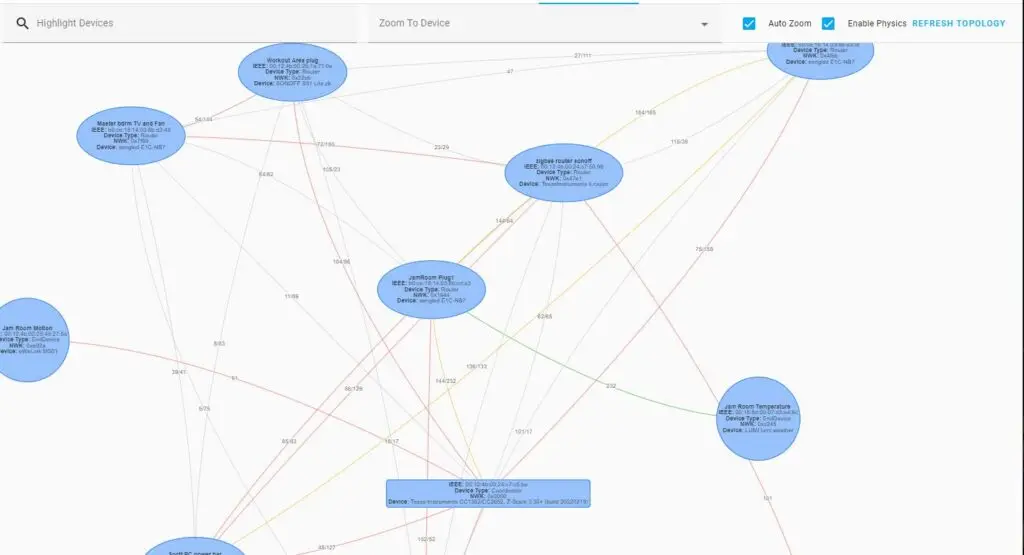
Home Assistant vs. Other Platforms: Which One is Right for You?
If you’re serious about building a robust, privacy-focused smart home that you can tinker with and expand over time, Home Assistant is the way to go. But it’s not the only option. Let’s compare some of the top platforms to see what fits best for different types of users:
| Platform | Best For | Pros | Cons |
|---|---|---|---|
| Home Assistant | Tech enthusiasts, privacy-conscious users | Highly customizable, local control, integrates with everything | Steeper learning curve, requires a bit of tech knowledge |
| SmartThings | Beginners, intermediate users | Easy to use, broad device compatibility, routines & automations | Cloud-dependent, limited local control |
| Hubitat Elevation | Advanced users, local control enthusiasts | Full local control, advanced automation options | Steep learning curve, less polished interface |
| Google Home | Google ecosystem users, voice control enthusiasts | Easy setup, good integration with Google services | Cloud-dependent, limited advanced automation |
| Amazon Alexa | Voice control enthusiasts, beginners | Broad device compatibility, voice control | Cloud-dependent, basic automation |
| Apple HomeKit | Apple ecosystem users, privacy-focused users | Strong privacy, local control, seamless Apple integration | Limited device compatibility, higher cost of entry |
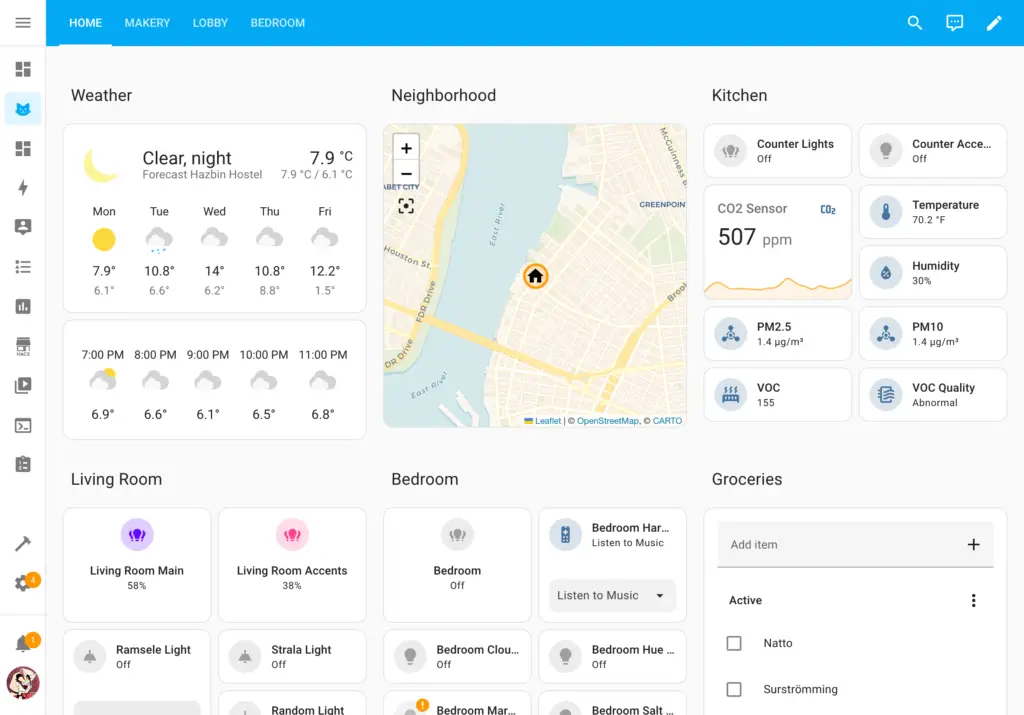
Home Assistant
Pros:
- Local Control: All automations are processed locally, ensuring faster response times and no reliance on cloud services.
- Extensive Device Compatibility: Integrates with a vast number of devices, from Zigbee and Z-Wave to Wi-Fi and custom APIs.
- Privacy and Security: Since it’s locally controlled, your data stays within your home network, minimizing privacy concerns.
- Highly Customizable: Allows for advanced automations and scripts with complex conditions.
- Active Community Support: Strong community presence with many custom integrations and add-ons available.
Cons:
- Steep Learning Curve: Can be intimidating for beginners; requires some technical knowledge.
- Complex Configuration: Setting up certain integrations or automations may need YAML scripting.
- Regular Maintenance Required: Updates and configuration adjustments are often needed to keep everything running smoothly.
SmartThings (by Samsung)
Pros:
- Easy Setup: Extremely user-friendly, with straightforward app-based device pairing and management.
- Broad Device Compatibility: Supports a wide variety of Zigbee, Z-Wave, and Wi-Fi devices.
- Routine Automation: Offers simple routines and automation options, such as “Good Morning” or “Goodnight” modes.
- Cloud and Local Control: Can handle both cloud and limited local device control.
Cons:
- Cloud Dependency: Most automations and device controls depend on cloud connectivity, which can cause delays or disruptions if the internet is down.
- Privacy Concerns: Cloud-based nature may pose potential privacy risks.
- Limited Advanced Automation: Doesn’t offer the depth of automation options that platforms like Home Assistant do.
Hubitat Elevation
Pros:
- Local Control: All automations are processed locally, ensuring fast response times without reliance on the cloud.
- Advanced Automation Engine: Rule Machine allows for complex condition-based automations.
- Privacy-Friendly: Local control means data privacy and security are inherently stronger.
- Wide Device Support: Supports Zigbee, Z-Wave, and select Wi-Fi devices.
Cons:
- Steep Learning Curve: More complex to set up and maintain than SmartThings or Alexa-based platforms.
- Less User-Friendly Interface: Dashboard and interface are less polished compared to other platforms.
- Limited Out-of-the-Box Integrations: Not as many plug-and-play integrations available for non-Zigbee/Z-Wave devices.
Google Home
Pros:
- Easy Voice Control: Deep integration with Google Assistant for voice commands and voice-based automations.
- User-Friendly App: Simple, intuitive interface for device management and control.
- Google Ecosystem Integration: Works seamlessly with other Google products, like Chromecast and Google Nest.
Cons:
- Cloud Dependency: All automations and controls rely on cloud services.
- Limited Automation Options: Basic automation capabilities compared to more advanced platforms like Home Assistant.
- Limited Device Compatibility: Primarily works with Google-certified devices.
Amazon Alexa
Pros:
- Wide Device Compatibility: Supports a broad range of devices from various manufacturers.
- Voice Control and Routines: Alexa routines allow for voice-based automations and control.
- Alexa Skills: Extend functionality by enabling Skills for various smart devices and services.
Cons:
- Cloud Dependency: Similar to Google Home, all controls and automations rely on cloud connectivity.
- Privacy Concerns: Cloud-based platform may pose data security and privacy risks.
- Limited Local Control: Most automations are cloud-based, limiting local functionality.
Apple HomeKit
Pros:
- Strong Privacy and Security: Known for high privacy standards and secure device communication.
- Local Control: Many automations run locally on HomeKit hubs like Apple TV or HomePod.
- Seamless Apple Integration: Works well with iOS devices and Siri for voice control and device management.
Cons:
- Limited Device Compatibility: Fewer devices are HomeKit-compatible compared to other platforms.
- Expensive Hardware: HomeKit-compatible devices are often more expensive.
- Lack of Customization: Less customizable than Home Assistant or Hubitat for advanced automations.
Final Thoughts: Choosing the Right Smart Home Platform
When comparing these platforms, it’s essential to consider your goals and technical comfort level:
- For Privacy and Full Control: Go with Home Assistant or Hubitat.
- For Ease of Use and Integration: Consider Google Home or Amazon Alexa.
- For Apple Enthusiasts: Apple HomeKit is the best choice.
- For Broad Compatibility: SmartThings is ideal if you want a cloud-based platform with a wide range of devices.
While each platform has its pros and cons, Home Assistant stands out for users who want complete control and are willing to invest time in learning the platform. If that’s not your style, consider starting with SmartThings or Hubitat and gradually expand as your smart home needs grow.

